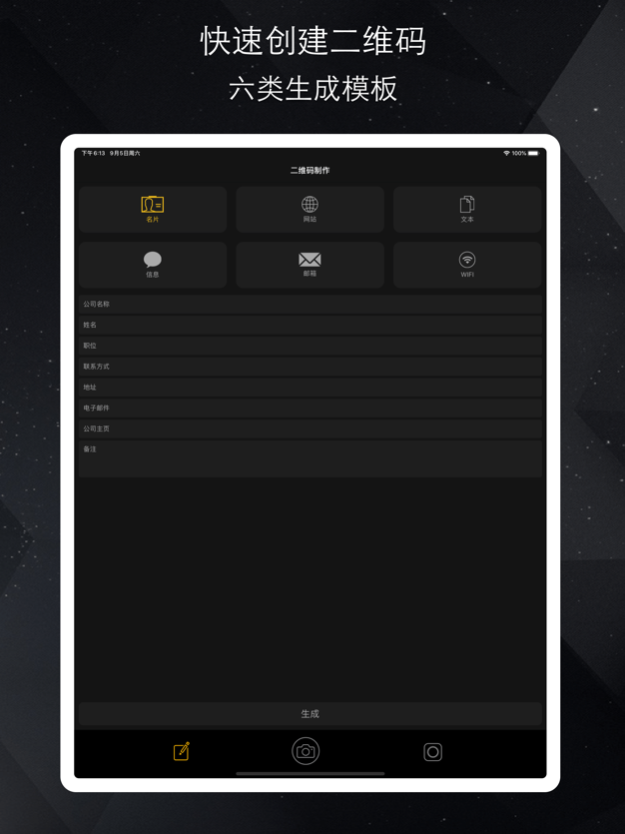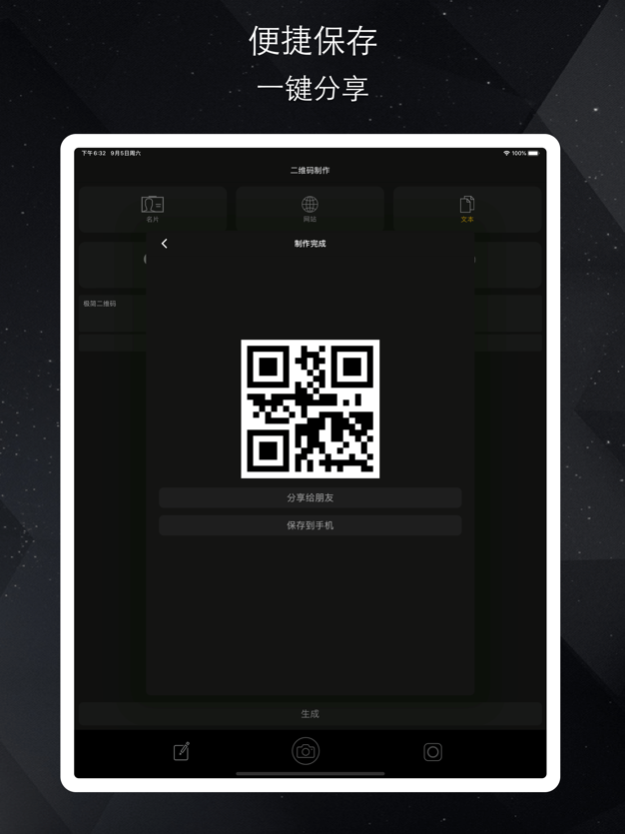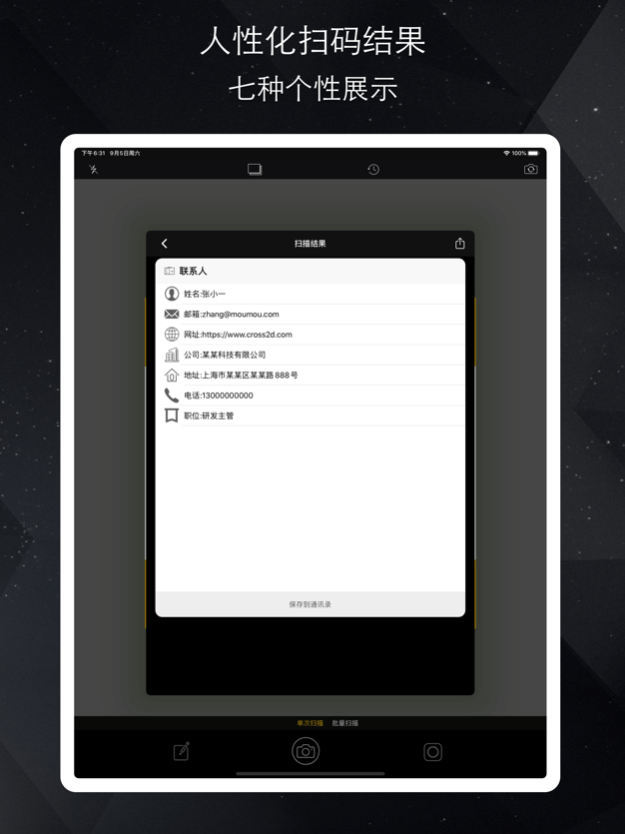Simple QR Code Pro 1.1.8
Continue to app
Paid Version
Publisher Description
Simple QRCode is a simple, practical, efficient and convenient personalized QR code scanning and generating applications.
Simple QRCode is a simple, practical, efficient and convenient personalized QR code scanning and generating applications.
QR code/barcode scanner:
Support common bar code and two-dimensional code format decoding, capable ofhigh-precision identification QR code content
Personalized display the different scan results for text,website,business cards,email,location,information,wifi.
Commercial bar code scanning results, can be applied by Taobao, Jing dong, Baidu,Google, Amazon and other various ways to search for related products.
Scan code features flashlight function, night or dark environment scan has no longer any difficulty operating.
Comes with front and rear camera switching, that can scan more humane.
QR code scan results personalized display :
Text QR code: support Jingdong, Taobao, Baidu, Google and many other search find convenient way to search scan results.
Business card QR: supports one-click to save to your local address book
Phone QR code: support for one-touch dialing, start to write SMS
SMS QR code: support for calling contacts and SMS functions
WIFI QR code: supports a key to jump to the Wifi settings interface
Locate QR code: support guide, Baidu, Tencent, a variety of mapping mode
Mail QR code: support key to enter editing State for your messages
QR code generator:
Website QR code——website can not remember? Total recall? Using minimalist two-dimensional code to generate website QR code and save to the phone, convenient and fast!
Text QR code——there are too many words to say to TA? Try generating text QR code, gives TA a little surprise!
Business QR code——-using the QR code to make business cards, gently sweeping name, email, phone number, address, company name, position and other information at a glance, let each other in front of a bright, impressive!
Telephone phone QR code——generated telephone QR code, scan the QR codes, the phone can be a key to send short message, a key dialing, convenient, fast!
Mail QR code——generated mail QR code, scan the QR code,automatic identification of email link, click go mailbox!
SMS QR code——generated SMS QR code, scan the QR code ,automatically after message is entered automatically.
Wifi QR code——WIFI-connection without a knock, and now generating Wifi QR code, mobile lift you can share WIFI with friends link.
Convenient way to share:
All create and recognize QR codes can share a key with micro-friends, friends, SINAweibo, quickly pick up the phone with friends together to enjoy feeling QR code brings the ultimate experience!
Sep 14, 2020
Version 1.1.8
1. Adapt to iPhoneX
2. Adapt to iOS11-iOS13
3. Optimize the interface experience
4. Optimize navigation operation
5. Optimize performance
About Simple QR Code Pro
Simple QR Code Pro is a paid app for iOS published in the Office Suites & Tools list of apps, part of Business.
The company that develops Simple QR Code Pro is 良 曹. The latest version released by its developer is 1.1.8.
To install Simple QR Code Pro on your iOS device, just click the green Continue To App button above to start the installation process. The app is listed on our website since 2020-09-14 and was downloaded 1 times. We have already checked if the download link is safe, however for your own protection we recommend that you scan the downloaded app with your antivirus. Your antivirus may detect the Simple QR Code Pro as malware if the download link is broken.
How to install Simple QR Code Pro on your iOS device:
- Click on the Continue To App button on our website. This will redirect you to the App Store.
- Once the Simple QR Code Pro is shown in the iTunes listing of your iOS device, you can start its download and installation. Tap on the GET button to the right of the app to start downloading it.
- If you are not logged-in the iOS appstore app, you'll be prompted for your your Apple ID and/or password.
- After Simple QR Code Pro is downloaded, you'll see an INSTALL button to the right. Tap on it to start the actual installation of the iOS app.
- Once installation is finished you can tap on the OPEN button to start it. Its icon will also be added to your device home screen.